What's new in the latest 3DEXPERIENCE updates?
⚠️How to install, what to do in case of problems ?⚠️
Tutorial: how to update SOLIDWORKS Connected
Update R2024xGA
🚩 SOLIDWORKS 🚩
1. Compatibility with previous versions
A new feature eagerly awaited by SOLIDWORKS users. 
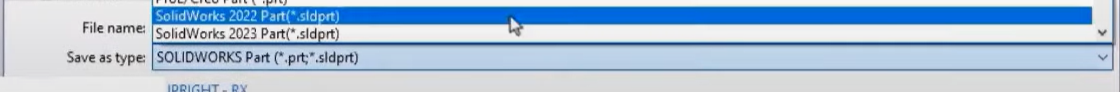
- You can save parts, assemblies and drawings in versions up to two years older than the latest version.
2. PDM -> 3DEXPERIENCE migration tool
New 3DEXPERIENCE Transition Assistant role to migrate your data from SOLIDWORKS PDM Professional and ENOVIA SmarTeam to the 3DExperience platform.
3. Improving large assemblies
- Reduced opening time.
- Simplify the import of assembly STEP files with the ability to exclude unwanted components:

- Enhanced "Defeature" option to simplify your designs.
- "Automatic repair" works on linear and circular repeats.
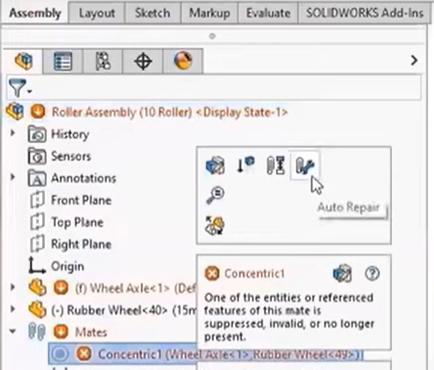
4. Sharing by link
Share any design by generating a web link. 100% free and easy! (see how to use it)
- 3D Web Viewer integrated.
- Measures et annotations.

5. New features for Sheet Metal
Some improvements on the sheet metal module, see here.
🚩 3DEXPERIENCE 🚩
Minor changes regarding Change Actions.
🚩 CATIA 🚩
- With the Mechanical Designer role, use Sketch Tracer to create 3D from drawings and photos.
- Create multiple holes at once with the new Multi-hole feature.
Find out more about our new products here.
🚩 SIMULIA 🚩
NEW features on SIMULIA
- Significant performance gains in loading times for analysis results from large model simulations.
- Increased accuracy of multi-support simulations.
- Improved basic solver.
Find out more about the new products here.
🚩 CATIA V5 (UE5-OC) 🚩
With the role (Collaborative Designer for CATIA V5) you can now use CATIA V5 materials on the 3DExperience platform, enabling more accurate mass calculations and structural simulations.
Find out more here.

