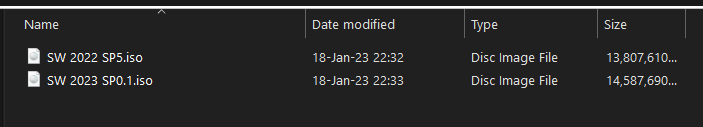- Knowledge Base XDI Europe
- Customer Support
- 🔄 Installation and update
6. SOLIDWORKS Desktop - the source folder version is not correct D:\ (or E:\)
A common error when installing or modifying an existing SOLIDWORKS installation is that the source folder version is incorrect.
Issue:
During installation or modification, you may have encountered this message:
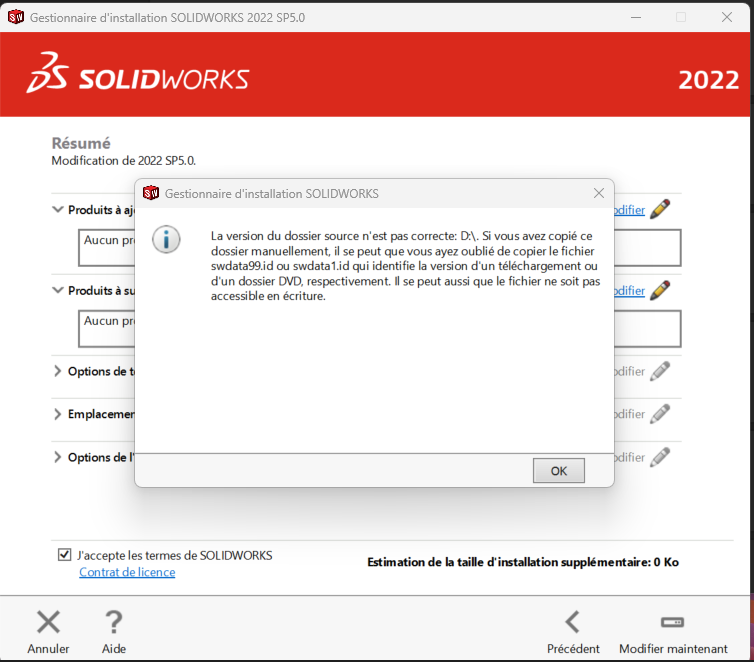
Figure 1 : Error "the source folder version is not correct D:\".
If you're installing from a set of installation files copied from a DVD or USB stick, or downloaded from websites, this error means exactly what it says: the swdata99.id file is missing.
Solution:
- The SOLIDWORKS installation file may have been deleted: restore it from your recycle bin or re-download it from this link.
Then double-click on the restored .iso file and restart the installation normally.